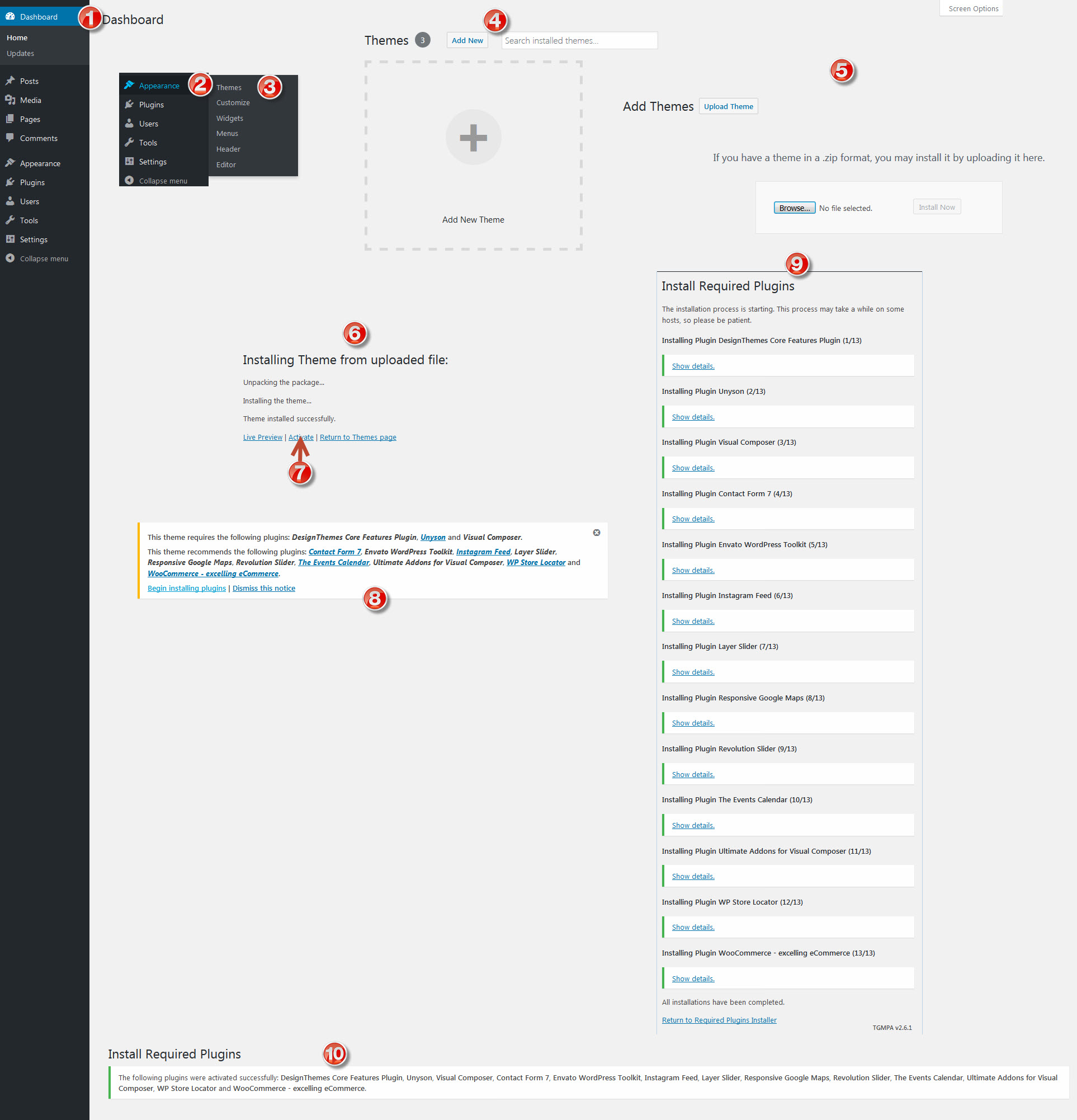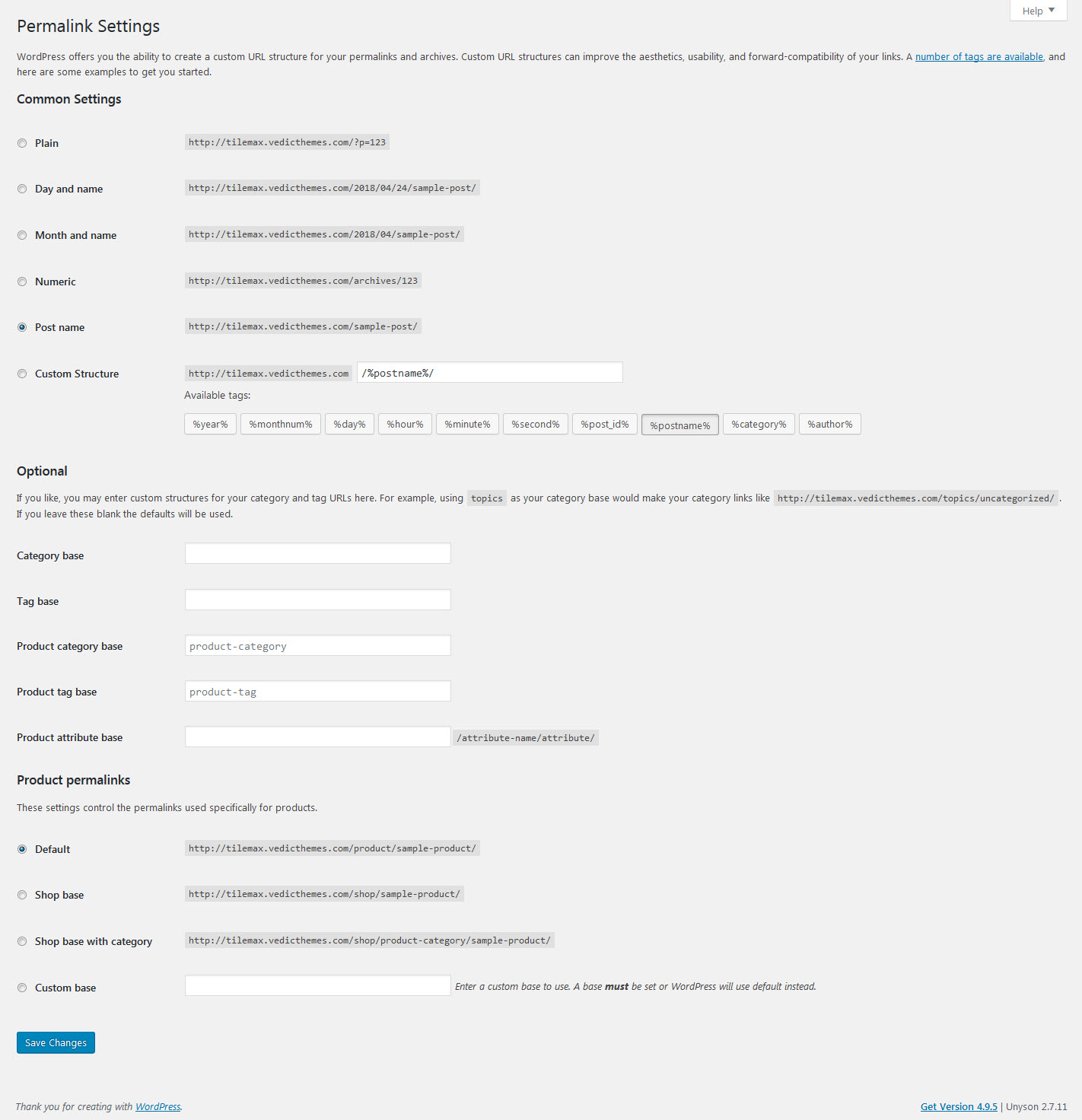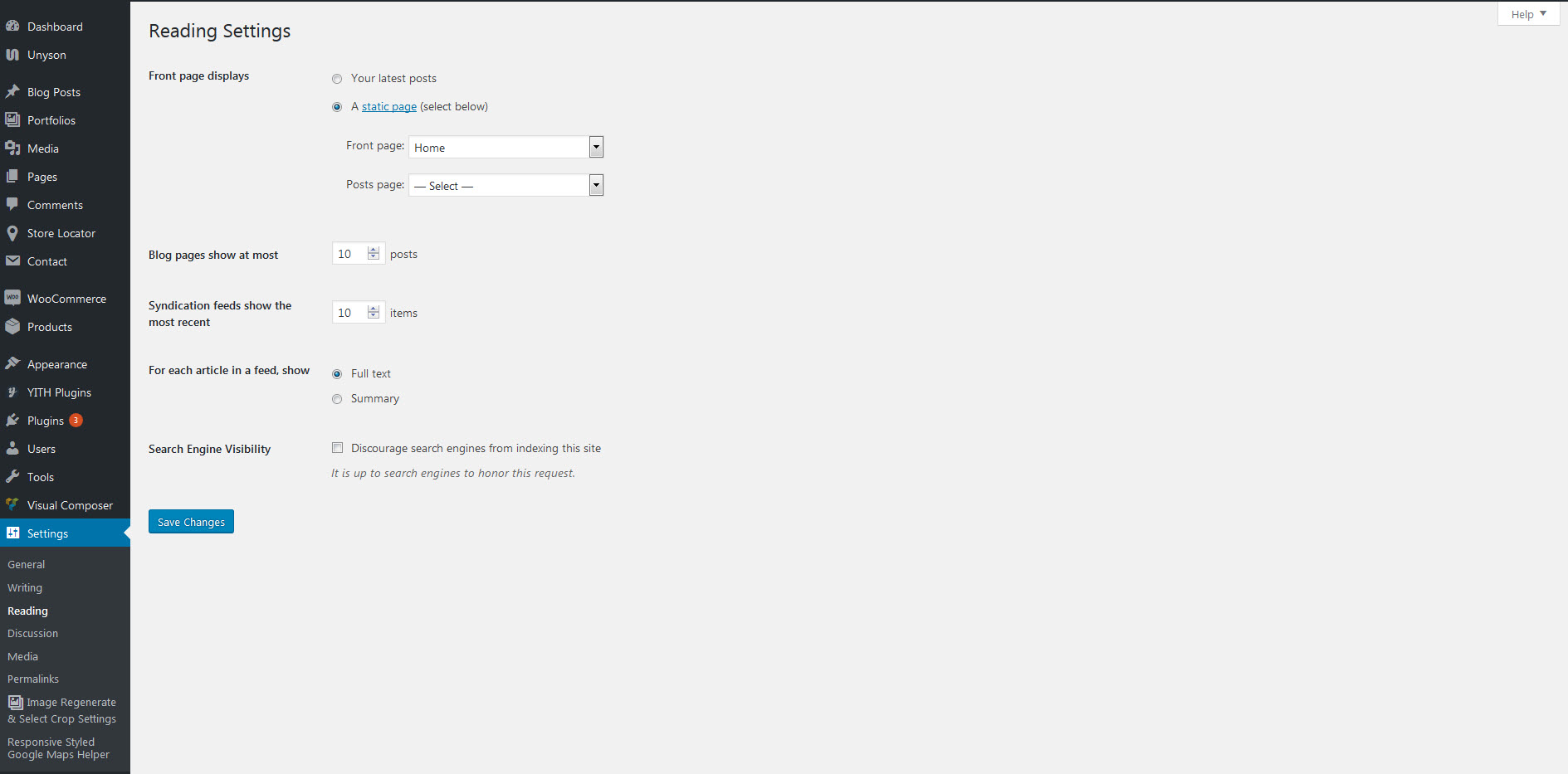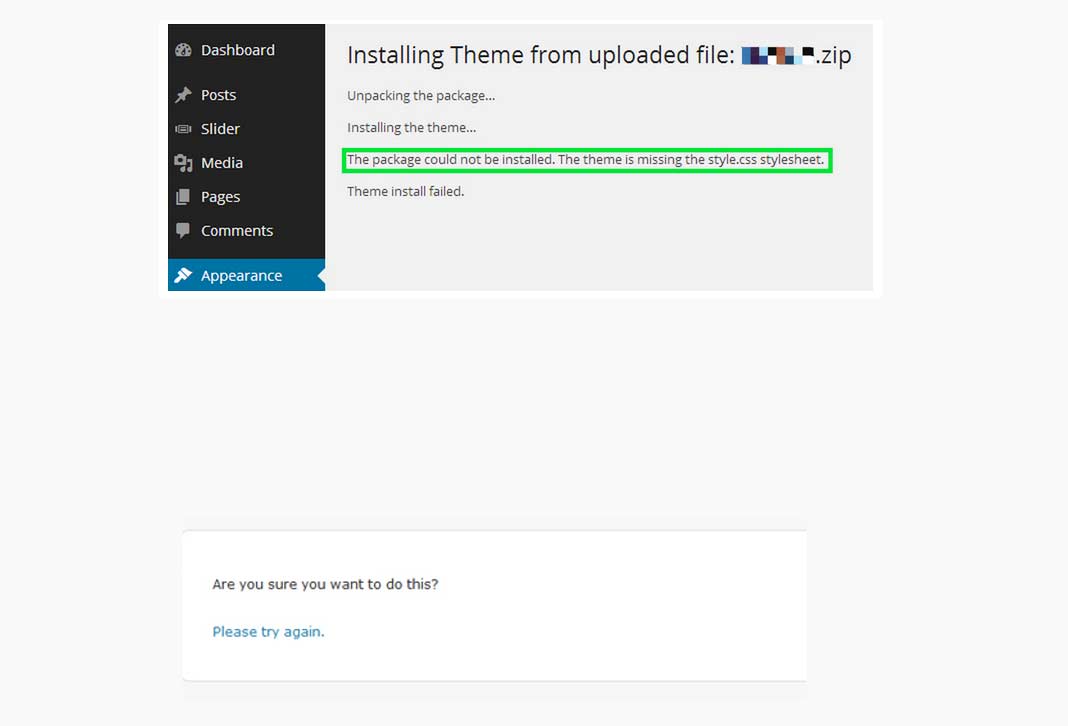Kindly follow the steps given below for installing this theme from WordPress.
Step 1: Login into Dashboard.
Step 2: Navigate to Appearance > Themes.
Step 3: Click ‘Add New’ button near ‘Themes’ title.
Step 4: Now ‘Add Themes’ page will be loaded with ‘Upload Theme’ button hit on it.
Step 5: Now navigate to find the “kanni.zip” file on your computer ( “kanni.zip” will be found inside “kanni-1.1.zip” ) and click “Install Now”
Step 6: Once uploaded the theme then go to Appearance > Themes and click “Activate” button to activate the theme.
Step 7: Then you will see a notification message to install and activate the required & recommended plugins. Click “Begin installing plugins” to install and activate the required & recommended plugins.
Note : ‘DesignThemes Core Features Plugin’ should be installed and activated immediately as the prompted features will be loaded only if this plugin is activated.
Step 8: Once required plugins are activated, navigate to Settings > Permalinks, select ‘Post name’ in ‘Common Settings’ tab and save it.
Step 9: Set Your Home Page Navigate to Settings > Reading tab, Select A Static Page option, Choose the page you want as your home page from the Front Page dropdown list. This is also the same spot you select the blog page as the Posts page and save it.
Common Issues while uploading a theme
1. Broken theme and/or stylesheets missing
While uploading the theme via WordPress, if you are getting an error that reads Broken theme and/or stylesheets missing,
This error message does not mean that the theme you have purchased is broken, it simply means it has been uploaded incorrectly.
Please ensure that you upload the correct file which is ‘kanni.zip’.
This article from Envato explains about this common issue.
2. Are you sure you want to do this? – ERROR
While uploading the theme via WordPress, if the upload is unsuccessful with the error message ‘Are you sure you want to do this? Try Again’
it is likely that file upload limit is less than the theme’s file size. Kindly increase your file upload limit to around 10 MB, alternatively
upload the theme via FTP and install it.