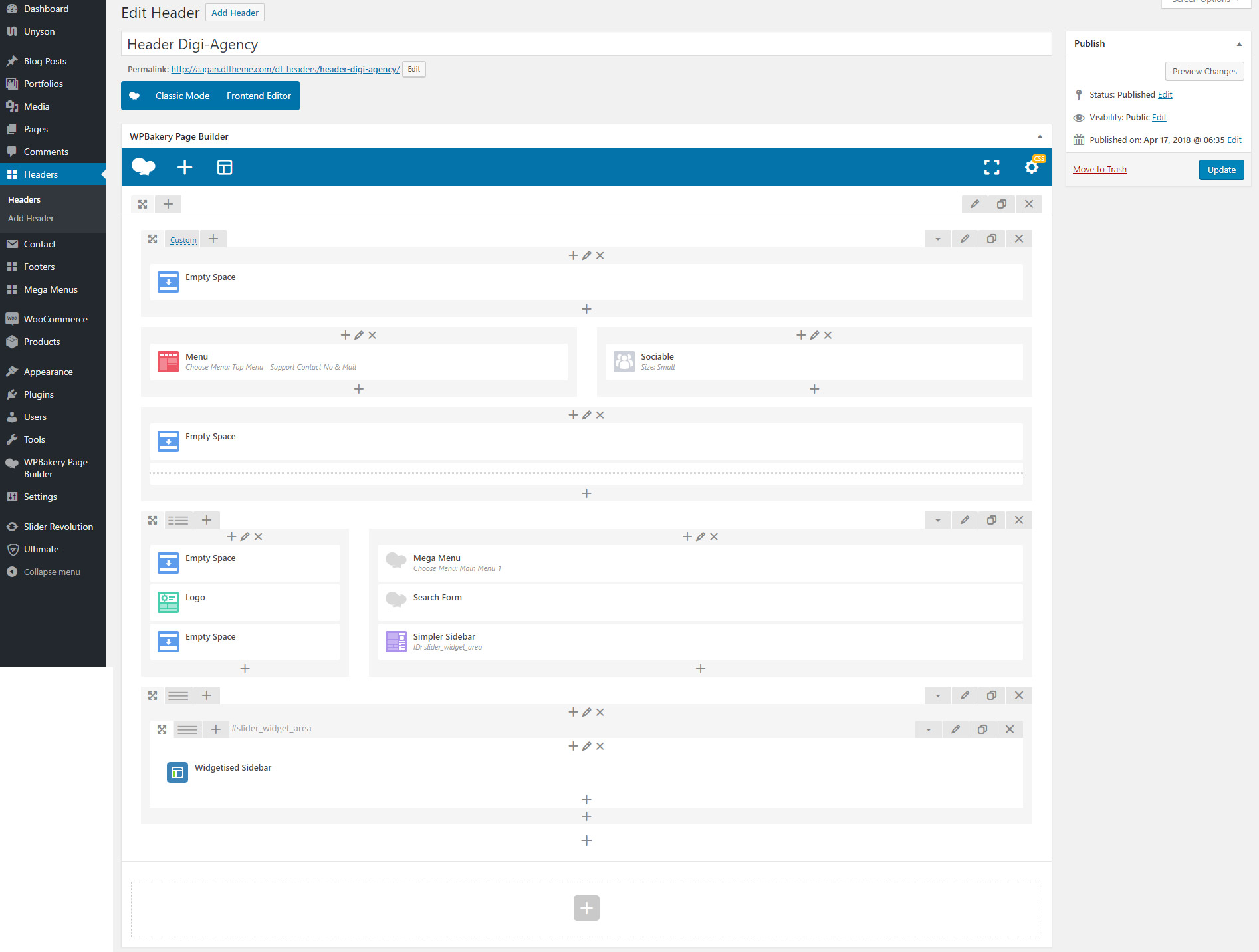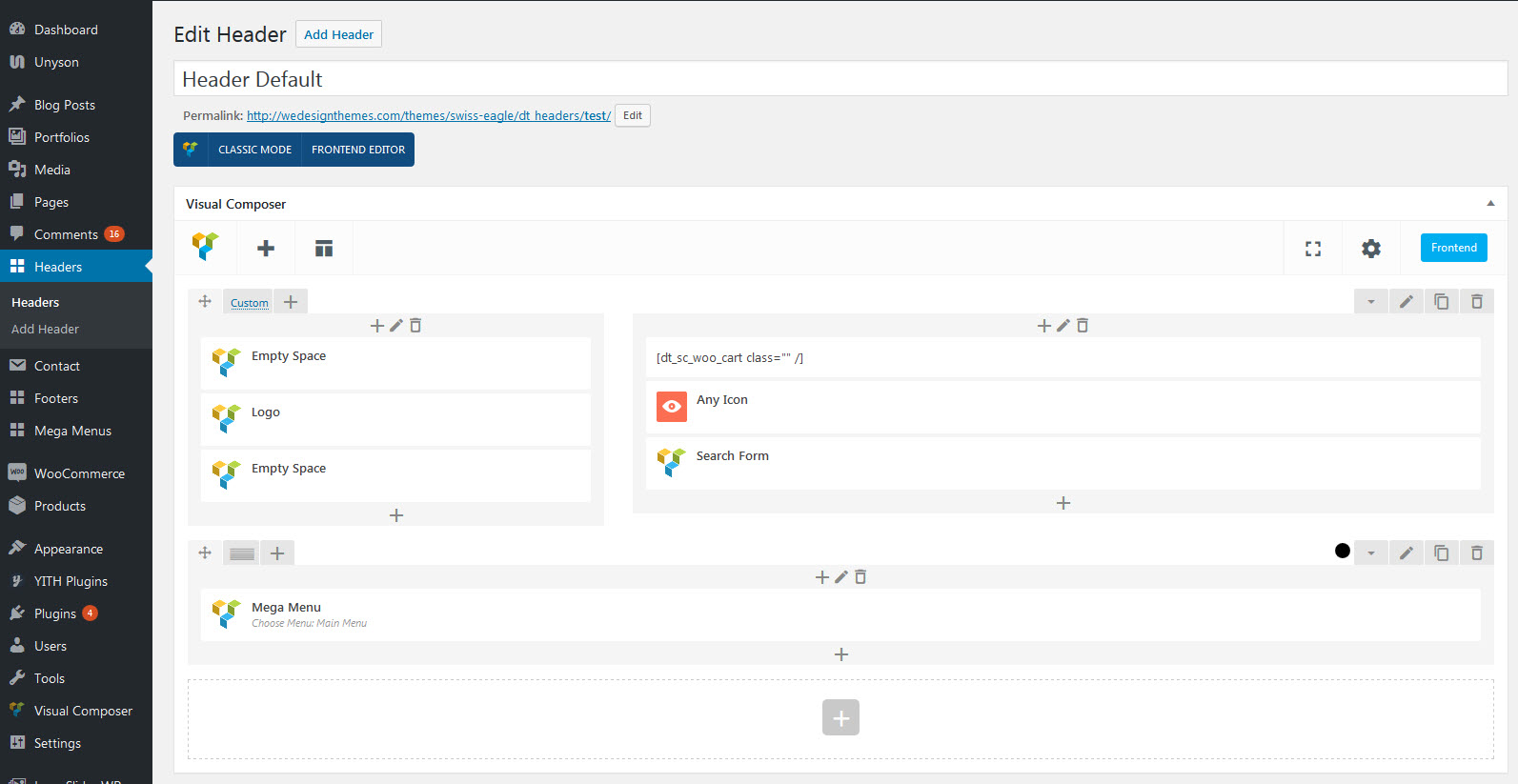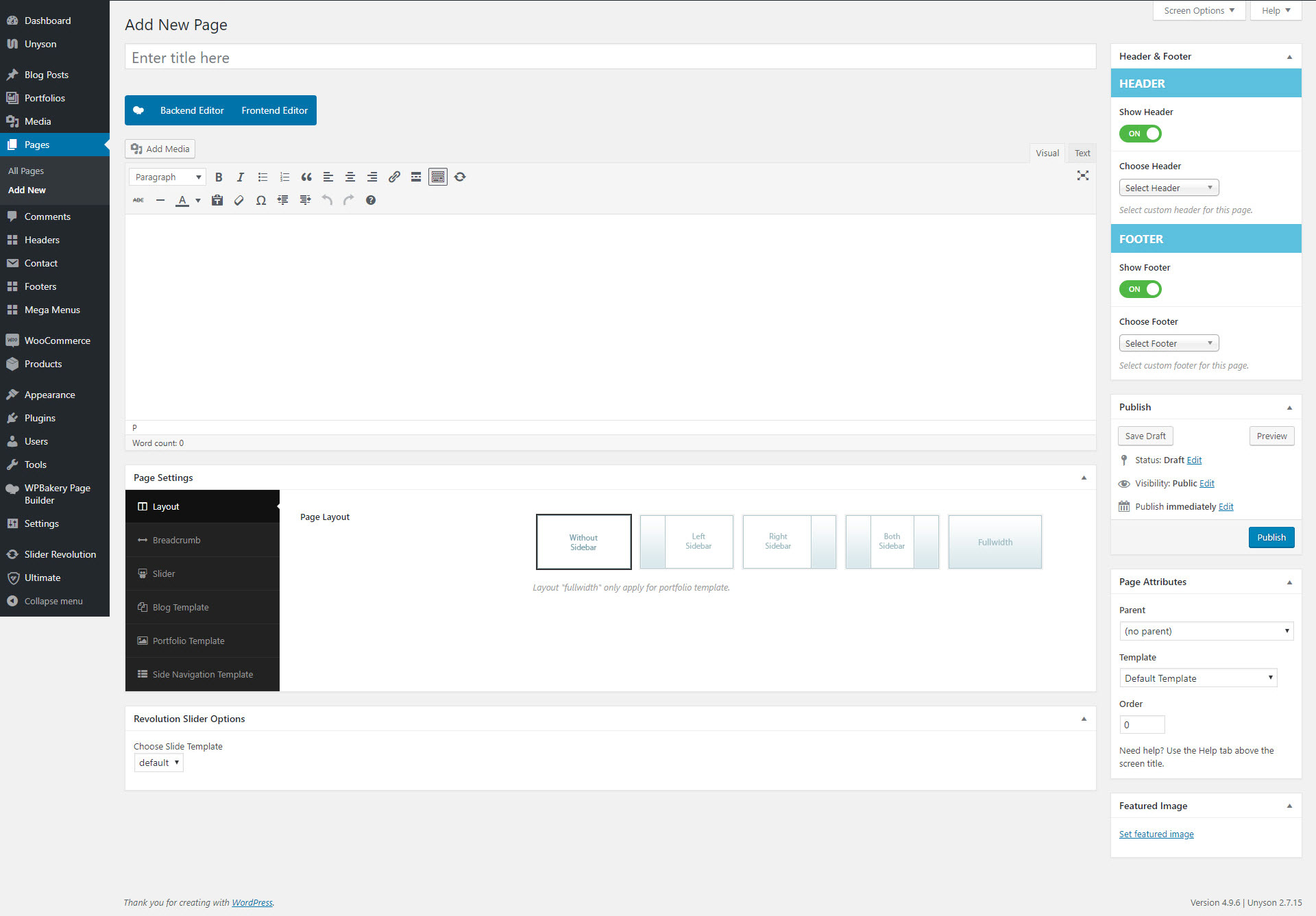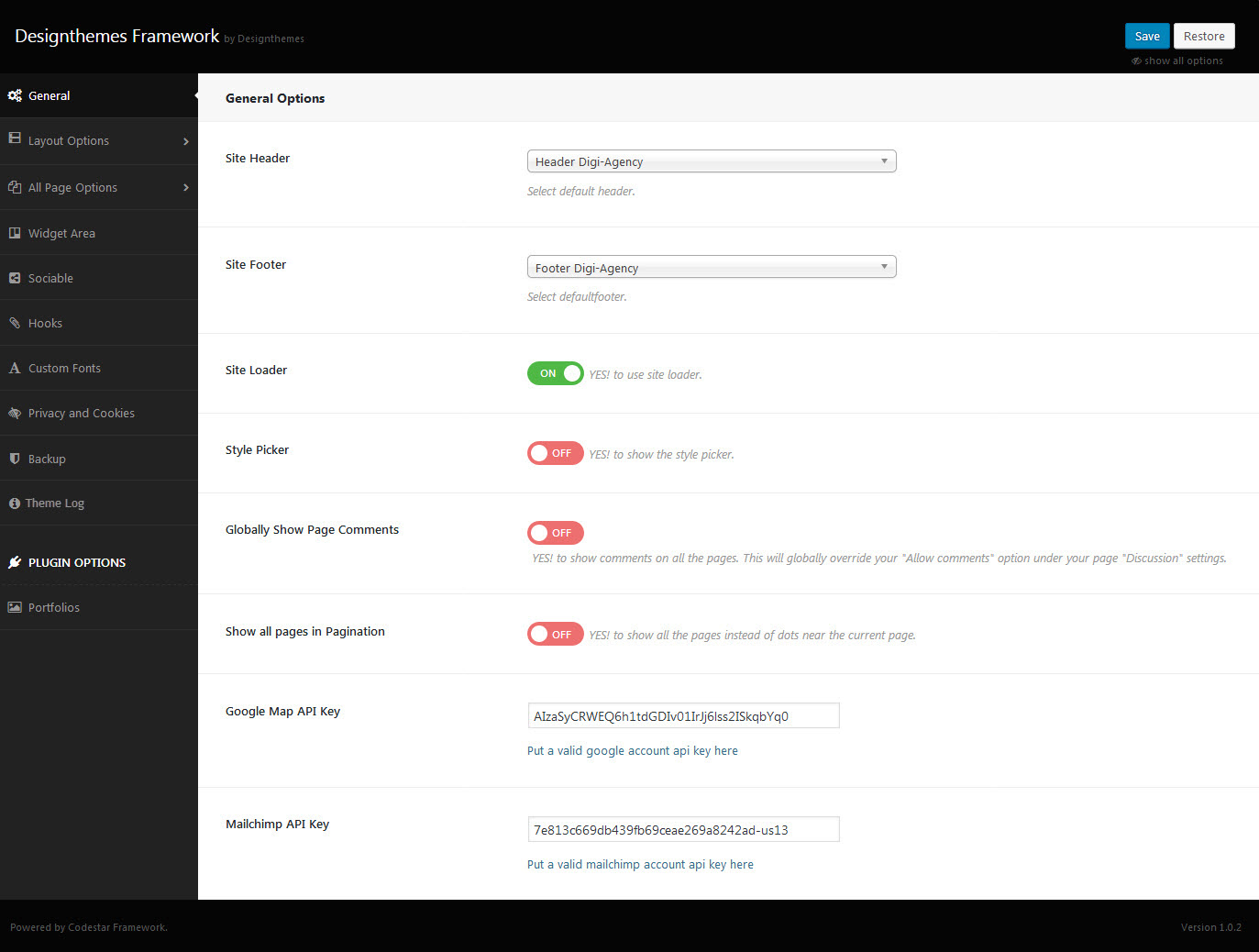Header layout
Step 1 : Navigate to the ‘Header ’ tab in your WordPress admin sidebar and click the ‘Add New’ option.
Step 2 : Give your Header a name by entering it in the Title field.
Step 3 : Add content to your Header using the Visual Composer Modules.
Step 4 : Once finished, click ‘Save Draft’ or ‘Publish’.
Step 5 : You can assign these headers for individual page Header & Footer Meta Box Header Section. Enable Show Header option and choose the Header.
Step 6 : Or your can assign the Headers in your Theme options > General > General > Options Site Header – Choose your header from Site Header DropDown.