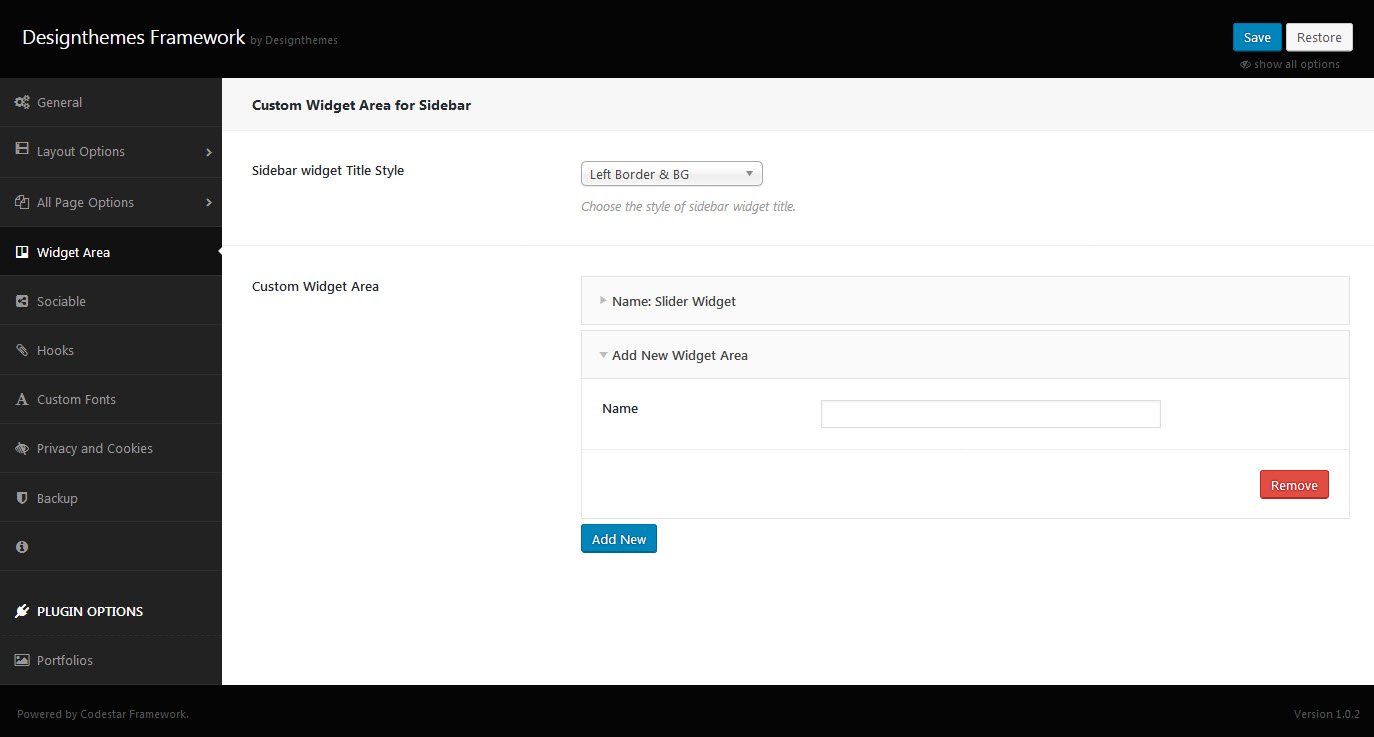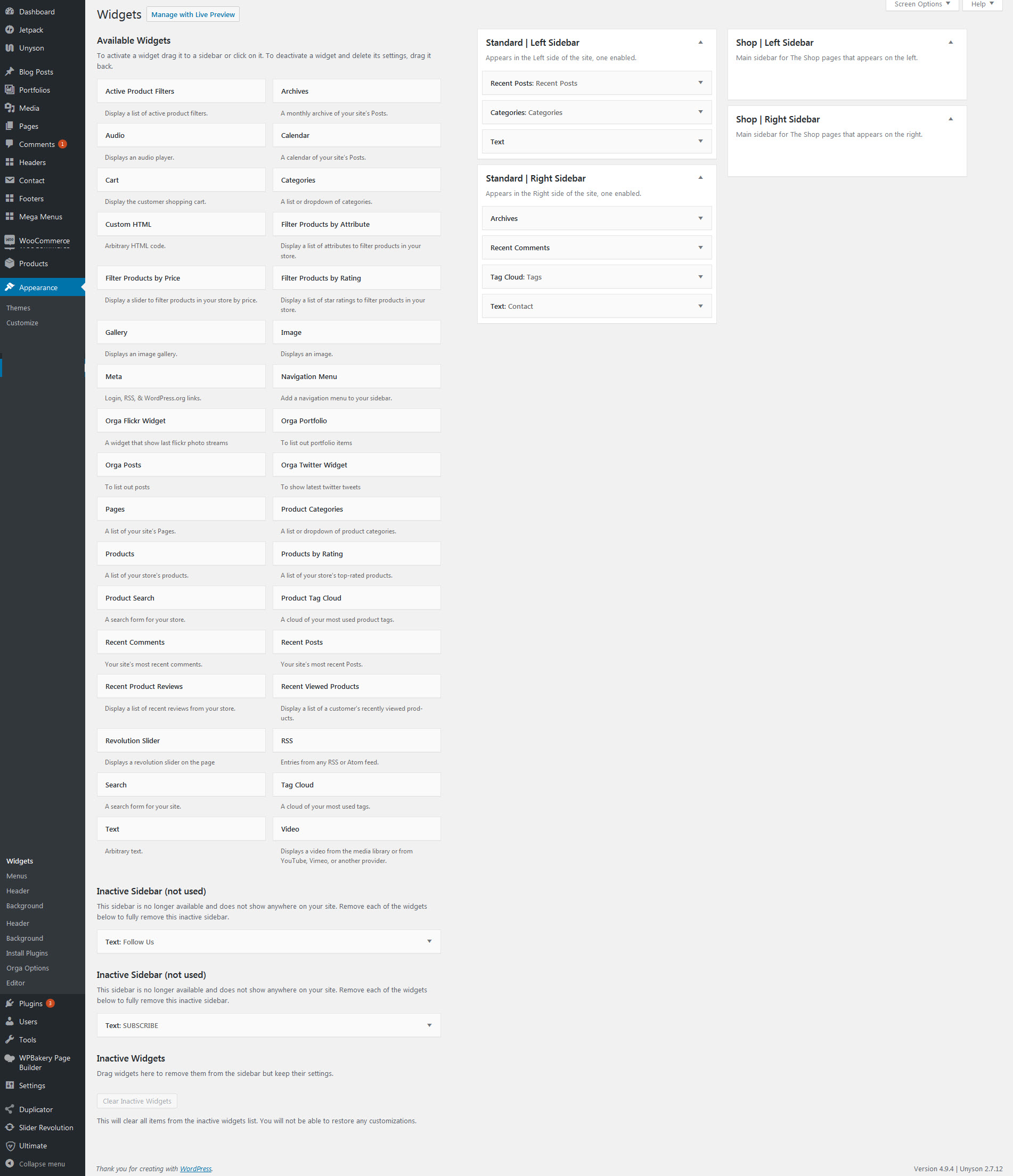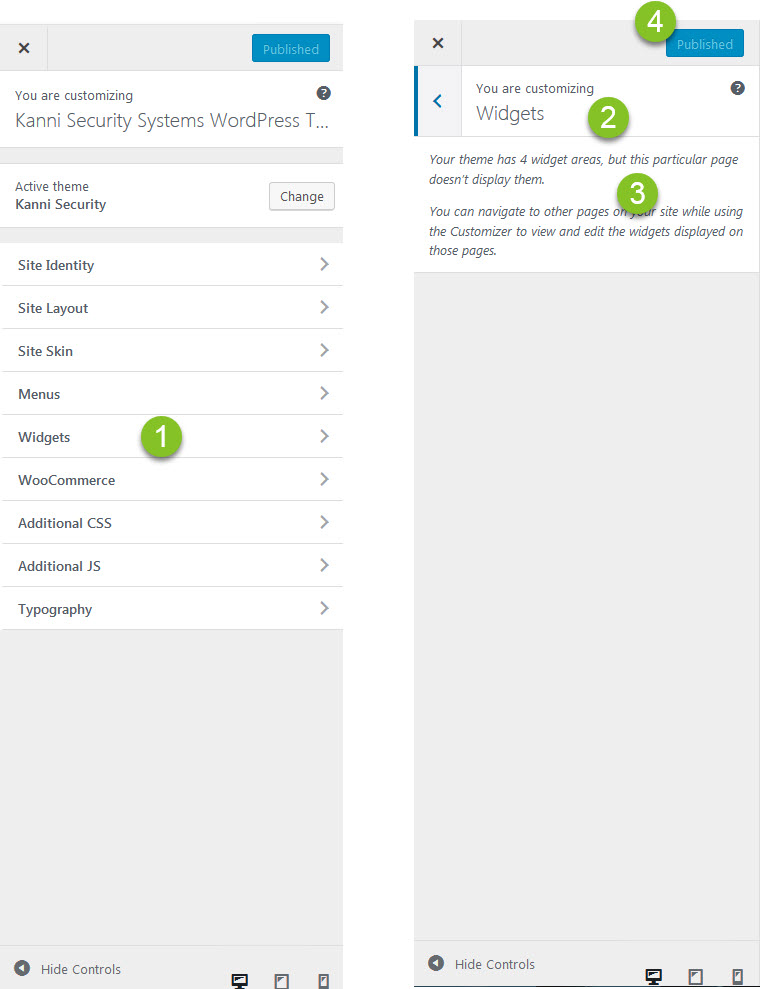Widgets
Widgets add various content or features to your site. They can be added, removed, and rearranged in the WordPress Administration Appearance > Widgets panel.
Custom Widget Area for Sidebar – Navigate to Appearance > Theme Options > Widget Area here you can create Custom Widget Area for Sidebar.
- Sidebar widget Title Style – Choose the style of sidebar widget title.
- Custom Widget Area – Click Add New button to create your Custom Widget Areas and you can use these widgets where you want.
Widgets – Navigate to Appearance > Widgets > here you can see the created Custom Widgets then you can customize the widgets from your available widgets.
Customize Widgets – Navigate to Appearance > Customize > Widgets > here also you can see the created Custom Widgets then you can customize the widgets from available widgets.