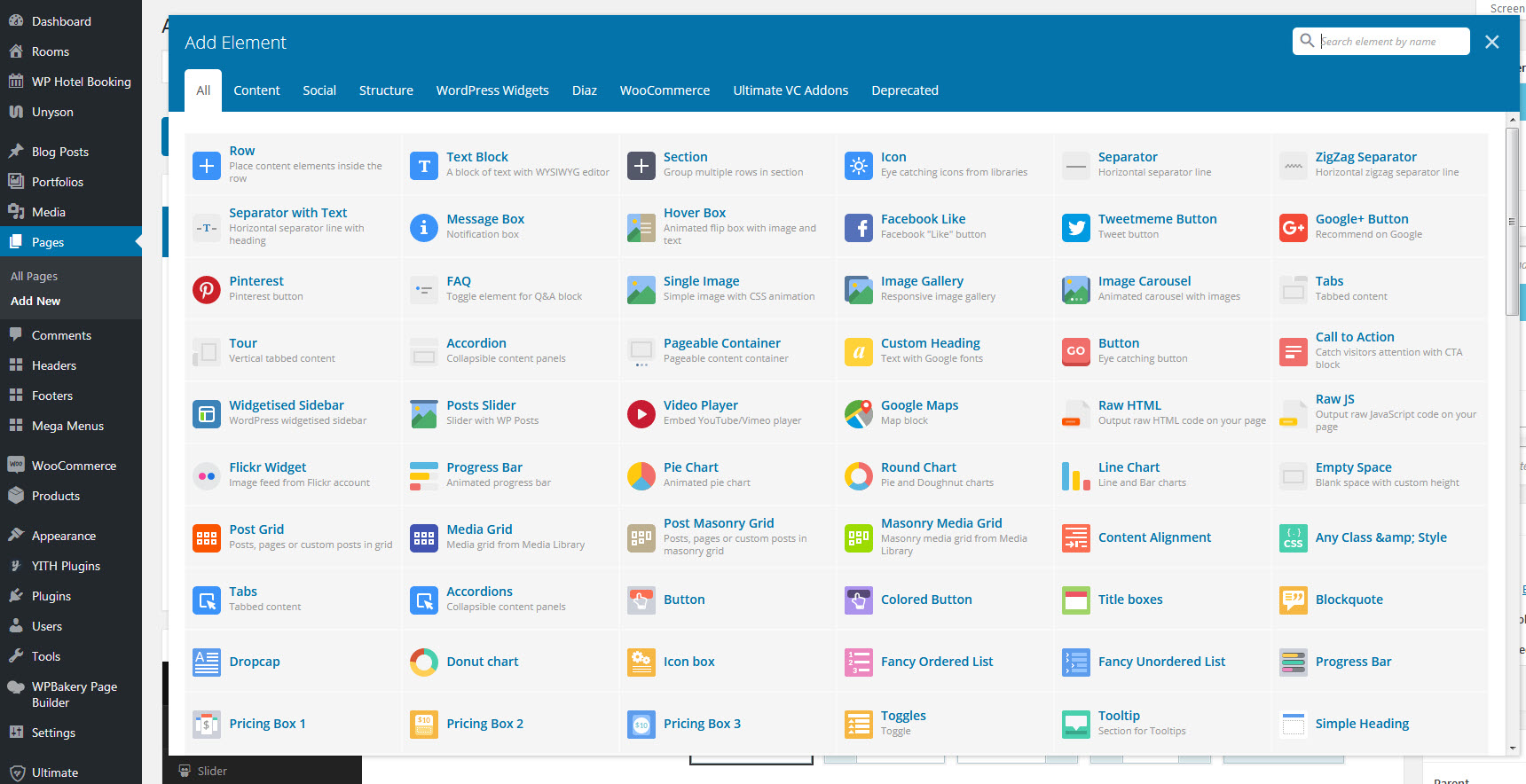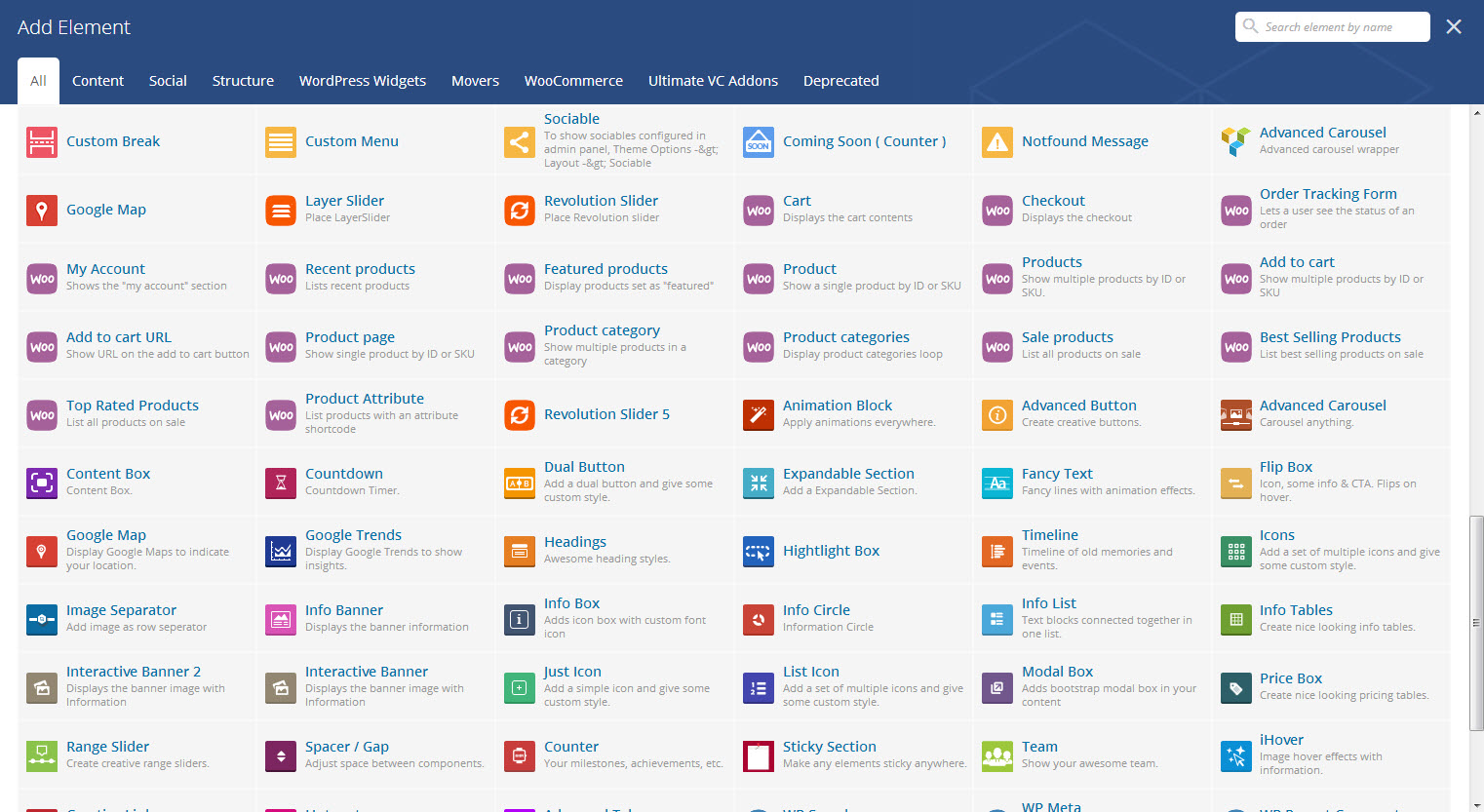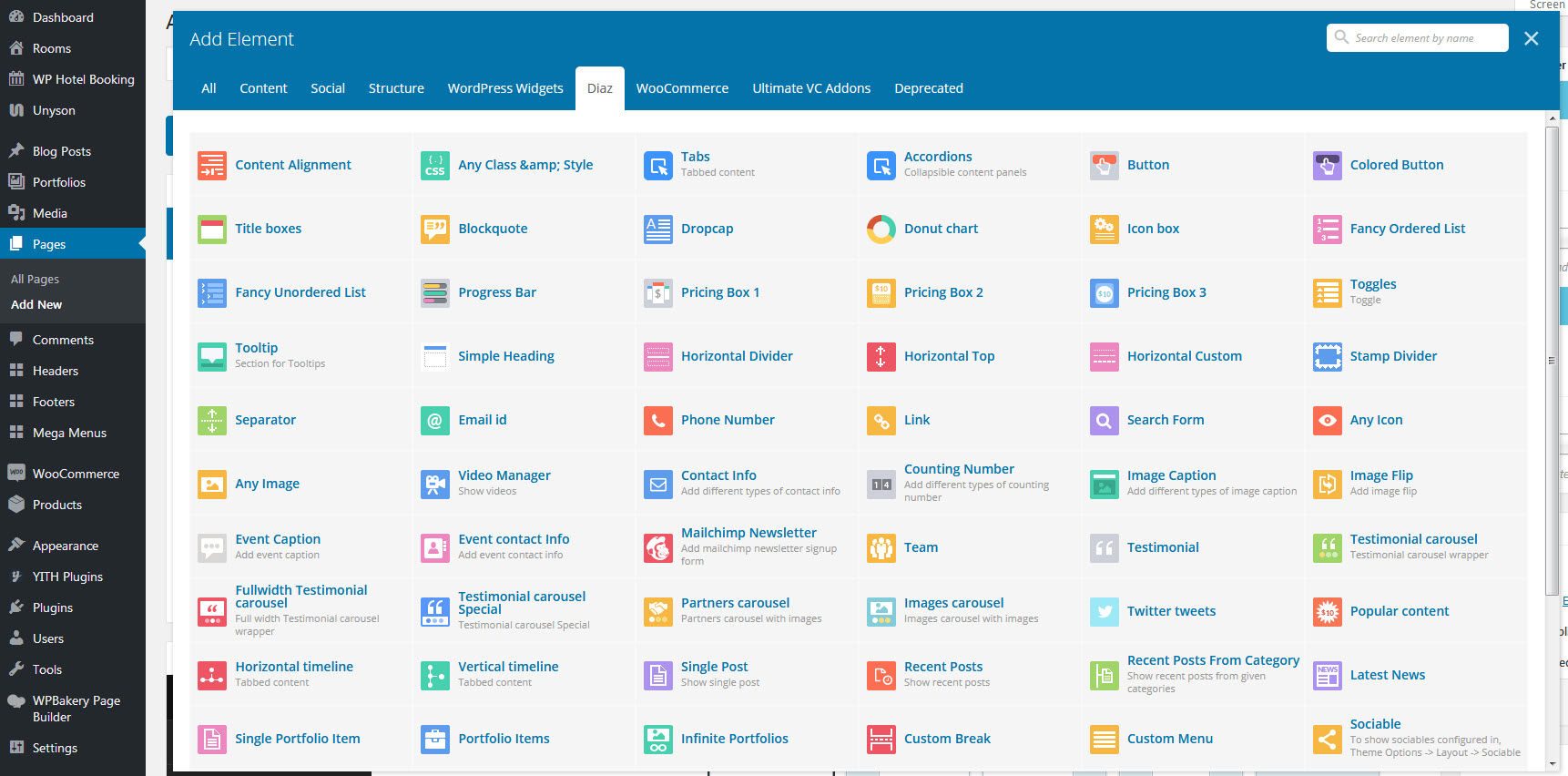Visual Composer
Visual Composer is designed by the guys at WP Bakery. It’s a paid plugin that is not openly available on the WordPress plugin directory. You can only download it from CodeCanyon.
In Diaz Hotel Theme, we added Visual Composer for those who prefer working with this plugin. To activate the VC plugin following theme installation, go to Appearance > Install Plugins section, install it, and activate it. The plugin will then be ready to use.
Plugin installation following theme activation is available in the same section where the default WordPress editor is visible. In the create/edit page above the WordPress editor you will see two large, blue buttons called Backend Editor and Frontend Editor. These are exactly what you need to build content within Visual Composer.